Help Centre
How to sign in MT5?
1. Mobile Devices:
After successful download and installation, launch MT5 trading app; Select "Sign in an existing account"; enter "Top1Group" Server in the search box, tap "Entry"; Enter your trading account and password (Same as the APP sign in password).
2. Computer Devices:
After successful download and installation, open MT5 application; Select "An existing live account"; Select "Top1Group-Live", click "Next"; Select "Use my existing trading account" and enter your trading account and password;
Still need help? Chat with us
The customer service team provides professional support in up to 11 languages around the clock, barrier-free communication, and timely and efficient solutions to your problems.
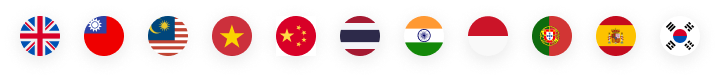
7×24 H
 English
English














