Help Centre
How to change my mobile app sign in password?
Please sign in to your trading account in the APP, navigate to "Profile" - "Security Settings" - "Change Password", change the password with the strength requirements then tap "Confirm";
Please note that your MT5 sign in password will also be changed.
Still need help? Chat with us
The customer service team provides professional support in up to 11 languages around the clock, barrier-free communication, and timely and efficient solutions to your problems.
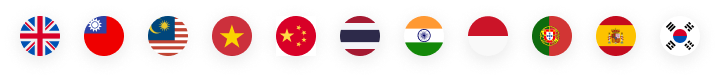
7×24 H
 English
English














